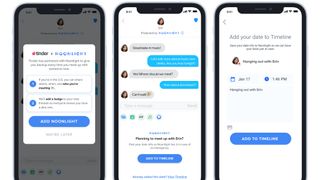While Noonlight cautions that it’s not a replacement for calling 911, it will ultimately share this information with the emergency services if a user hits the panic button and is unresponsive to a series of prompts thereafter. “Meeting a new person can be an anxiety-inducing event for a myriad of reasons. In working closely with Match Group brands, our goal is to make sure safety isn’t one of those reasons,” commented Noonlight co-founder Nick Droege, in a statement. Users with the feature activated will also display a Noonlight badge on their profile as the app looks to deter bad behavior before it happens.
How to use Tinder’s new panic button feature
Tinder will tell you when the feature is available for your device via a pop-up notification asking you if you want to enable it. If you do, just tap ‘Add Noonlight’ to get started. To use the feature, you’ll have to give Noonlight permission to track your location, though the company promises not to make that data available to Tinder’s parent company, Match Group, or use it for marketing purposes. If you don’t get this alert, check that you’re using the most recent version of Tinder and, if not, update it. If you still don’t see the Noonlight integration, be patient, as new features can take time to rollout when your user base is as huge as that of Tinder. Once enabled, hopefully you’ll never have to use your panic button. But if you do, here’s how it works. You’re on a date, things are getting a bit uncomfortable, and you hit the panic button. First, Noonlight will ask you to to enter a code displayed through the app. If there’s no response, it will prompt you confirm your safety by responding to a text. Finally, it will call you. If there’s no answer, it will summon the authorities and pass on the information you provided about your date, as well as your real-time location. As well as the addition of a panic button, Tinder is also adding photo verification, which will see users gain verified ‘blue tick’ status if they self-verify their profile photos through a series of selfies. This feature is currently being trialled in select markets with a view to wider rollout in 2020. You can read our Tinder review (opens in new tab) for more. For more tips on how to stay safe when using online dating apps and websites, check out our guide to online dating scams. Alternatively, to boost your chances of meeting the love of your life as opposed to a complete creep, check out our top online dating tips.